Create API Access Keys
API access keys can be create in two places, the organization settings and the user profile.
To access organization API keys, navigate to your organization page, select settings/API Keys and click Create API Key.
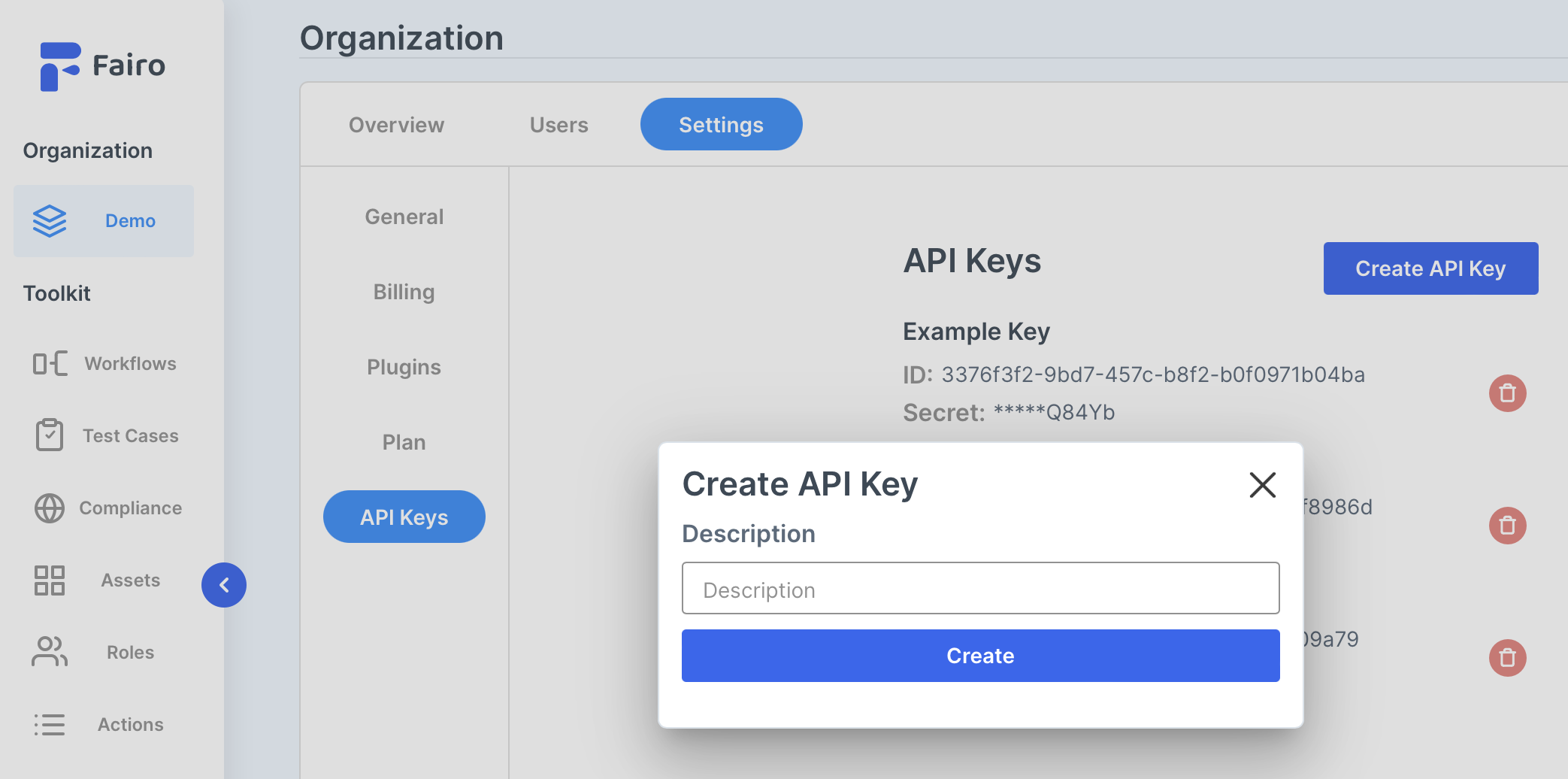
After you create the API key pair, be sure to save the id and secret pair in a secure location.
To create a personal API key (one that inherits your users's permissions) navigate to your profile and select 'API Keys', 'Create API Key'. The steps are then the same as they were for the organization API Key.
Updated about 6 hours ago
What’s Next
